- Age groups
- Up to 9 years
- Ages 9 to 12
- Ages 15 and over
- Ages 12 to 15
- Topics
- Type of material

IdeasPowered@School provides a variety of ready-to-use educational materials in all EU languages on intellectual property for teachers and students of all ages and levels.
With this project, the EU Intellectual Property Office aims to engage the whole school community in actively encouraging the development of creativity, innovation, entrepreneurship and digital skills while learning about intellectual property.
You can filter all materials available in your language by clicking on the "All languages" button in the "IP teaching materials" page.
On the same topic

These guidelines are designed to help educators understand the potential that the applications of AI and data usage can have in education and to raise awareness of the possible risks.

This guide will help you learn many magical things! What the web is made of, what programming is all about, who’s lying and who’s telling the truth. What’s all this for? To help you freely roam this land.

Free resources in 29 languages to help teachers introduce coding and computational thinking to students of all ages. These fun activities will help de...

Meet Helena, Klaus, Kasia, Enzo and Marion – our “DIGITAL EXPLORERS” on a fieldtrip across Europe to see how digitalisation is coming along.

Analysing statistics data at country or at regional level can highlight differences and similarities across the EU or within countries. Explore statistics in your country or region and compare with other countries or regions in the European Union with our thematic interactive publications!

Retailers must give shoppers the same access to goods and services wherever they are in the EU. Failing to do this is called 'geo-blocking' and is bei...
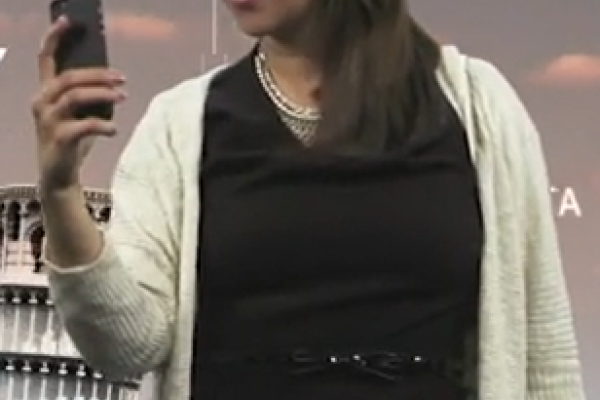
Since 2017, EU citizens travelling to another Member State no longer have to pay roaming charges for calling, texting and surfing on their mobiles.

HistoriCall – the free digital resources for civic and history education created by the House of European History – helps educators to teach European integration in an engaging, interactive, and customisable way.
